So finally we are on the much anticipated 0.2. This version has added many features that have been requested repeatedly and were much needed for people to really dig into using echo bot. There were some unplanned changes in this version too, which may have added some time to the release date but will improve things significantly going forward. So what did we add this time?
Communities
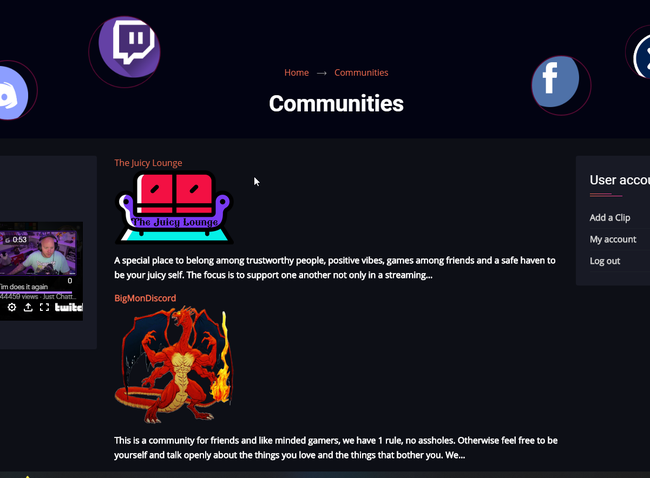 One of the biggest and most important features of Echo Bot is its communities features. It lets you manage settings for your own community. This was an interesting concept for us and deciding how to display this feature now, and when features are added in the future wasn't easy. Most bots link in with one service. They show you a dashboard for your Discord community, or they show you a dashboard for your Twitch. Since Echo bot links multiple platforms together we needed to do some planning here so that it doesn't become a crazy mess of 100s of settings that apply to different platforms and doesn't make much sense to anyone. We also have the issue that much of what is stored forms part of your community public profile so we need to consider not only how and what we store but also what is visible. We simply cannot copy the approach that many bots, that wont work for us. We have tried our best to also work out sensible defaults so that setup required is minimal and community leaders can install and forget, and come back to tweak things as they see fit later.
One of the biggest and most important features of Echo Bot is its communities features. It lets you manage settings for your own community. This was an interesting concept for us and deciding how to display this feature now, and when features are added in the future wasn't easy. Most bots link in with one service. They show you a dashboard for your Discord community, or they show you a dashboard for your Twitch. Since Echo bot links multiple platforms together we needed to do some planning here so that it doesn't become a crazy mess of 100s of settings that apply to different platforms and doesn't make much sense to anyone. We also have the issue that much of what is stored forms part of your community public profile so we need to consider not only how and what we store but also what is visible. We simply cannot copy the approach that many bots, that wont work for us. We have tried our best to also work out sensible defaults so that setup required is minimal and community leaders can install and forget, and come back to tweak things as they see fit later.
When you first add Echo Bot to your Discord it will create you a community page on the EchoBot website and ask you to confirm your discord ownership. This will make your community appear in the Communities feed on the EchoBot website and give you edit access to change settings. EchoBot will automatically use your discord community name as your EchoBot community name but you can change that if you wish. Echo bot will also give you a link via discord to the edit page on the website. Some settings can be edited directly from inside discord using commands such as !echolivehere will set which channel going live announcements go in.
There are still a lot of planned features to be added to the communities system. If you are interested then check out the features page.
Costreaming
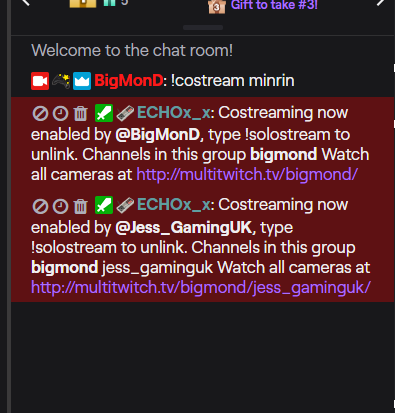 Costreaming is the ability to link multiple streams and channels together and have them treated as one stream with multiple camera angles. The chats are linked and treated as one chat and EchoBot will generate a web address with all camera angles side by side. You can join two channels together or you can join more.
Costreaming is the ability to link multiple streams and channels together and have them treated as one stream with multiple camera angles. The chats are linked and treated as one chat and EchoBot will generate a web address with all camera angles side by side. You can join two channels together or you can join more.
Costreaming is independent of platform so someone on Twitch can costream with someone on Youtube or Facebook. It is very easy to link a costream. You simply type "!costream password" in each channel and Echo Bot will announce anyone who has joined. Once the channels are joined anyone talking in chat will show in both channels. In the future we intend to add lots more features to costreaming including a costream song request, so both channels will have one playlist, as well as a costream alerts box which will generate a common set of alerts for both streams.
It is important to mention here that many streaming platforms do not allow embedding of unrelated content to be side by side. While we cannot make the judgment call on where each platform will draw the line it is advisable that whenever you use the costreaming feature you only do so when you are playing together. Using it to link unrelated channels and streams is probably a bad idea.
In the future we will also be releasing a guide on costreaming etiquette. The TLDR of this is that some things are great for costreaming, others are not, and some just take a little bit of consideration on how to do it right. Co-op games usually work great, 20 man battle royals with 20 people in voice will usually just end up sounding like noise to viewers. With a 5 person MOBA game you need to consider not talking over each other. Also with more people it gets harder to respond to chat in a meaningful way. If your stream is one that is heavy on chat interaction you should bear that in mind. It is also important to discuss moderation standards with everyone in the costream. If one person swears constantly and one person likes to keep their stream clean then everyone needs to come to an agreement on common standards before starting the costream.
From audience feedback we typically see that two person costreams are the most effective since chat interaction is still great and both streamers can feed off each others energy but still get time to respond to chat without talking over each other.
Clip Feed
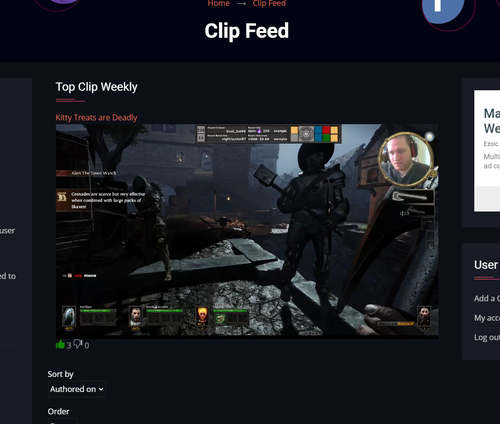 This is a feature that I am personally most excited about. I have a lot of streamer friends and it has become impossible to watch every stream and to go over every clip, but using Echo Bot's clip feed I can now see the highlights and make sure I do not miss anything. I might even see a new streamer who I find really entertaining as they teabag a dead Spartan or do a triple flip that should be impossible in a racing game.
This is a feature that I am personally most excited about. I have a lot of streamer friends and it has become impossible to watch every stream and to go over every clip, but using Echo Bot's clip feed I can now see the highlights and make sure I do not miss anything. I might even see a new streamer who I find really entertaining as they teabag a dead Spartan or do a triple flip that should be impossible in a racing game.
The initial version of the clip feed is fairly simple, members can submit a clip, give us a description and tag it and tell us who the featured streamer is. Anyone can submit a clip. A streamer can submit their own or a community member can submit it for them. This is why we allow you to tag the streamer. once a clip is submitted users can like or dislike the video and the highest rated video each week will be highlighted on different parts of the echo bot website.
As we fine tune the clip feed in the future we will add more categories, such as top clip daily or monthly and we will add more powerful features like the ability to have your communities top clips automatically posted to discord. We will also be adding an option to have a "top clips" source for OBS and other streaming applications so you can add them to your BRB scenes or other scenes. This way your top clips on any idle scenes change automatically and your viewers never miss a moment. We are also planning to add several search options to the clip feed such as category search, game, streamer, min or max rating and so on.
We will also in the future be offering prizes to people who submit clips such as giving them free subscriptions to their favourite streamer or giving away merch. In the mean time though get your best clips up on the feed so we can make sure we don't miss those awesome moments.
Roadmap
For version 0.3 we were really hoping to add Mixer support. In the wake of Mixer's death we are going to add a streaming platform that I'm sure will be unheard of to many. We will be adding Trovo. Initially we will add the chatbot features and going live announcements as a test. This will require us to move the costream multi view onto echo bots website rather than using the external tool we use now. So alongside the Trovo integration we will be adding a significant improvement to the costream multiview. The initial version of this will see a small button in the corner of each stream which will pop out a streamers profile including their social links, description, common games schedule etc. In future version we will also refine this for viewers to add options to resize each stream dynamically. Currently all cameras are equal. In the future we want to be able to add a main cam and then shrink the others with various layout options including picture in picture.
Much of version 0.3 will focus on user experience improvements, we will be adding improvements to the dashboard for both communities and users. We will be adding several Discord commands to add easy ways to setup some stuff without having to sign into the website. Some of the website features for this are already live but more are coming for 0.3
We will be cleaning up the going live page to add game images to to each going live embed, making the view count update in real time (nearly), adding stream titles and we will be switching to silent reload. As some users will have noticed Echo Bot currently triggers a notification in going live channels if it reboots. It also often triggers going live notifications if the number of game categories increases in the next version we intend to silence both of these notification giving us complete and total control over if and when a user gets a discord notification, completely doing away with spam pings and other noise that can lead to users muting channels or whole discords. We will also be applying the same thing to the EchoBot status monitor so it has silent rejoins.
One final feature we plan to add for 0.3 is an alert box. We will use this to drive certain chat commands, sounds and effects to come up on your stream. This can be due to custom commands or one of the existing Echo Bot commands. For initial testing we will use the current fun commands such as !cat and !dog. Both of these produce an image url which is then previewed in Discord. In stream chat this doesn't work so we are going to configure it to show on stream for a short time and then disappear. Be are taking consultation from our community on what you would like to add here so feel free to drop into the discord or leave a comment below.